Get FREE quick estimate
Our senior installer will get back
to you within 24 hours
Your information is private and secure
with SSL encryption
Custom Home Theater Systems Design & Installation
You want that dream home theater setup – let us make it happen!
At DTV Installations, we’ve already designed and installed hundreds of home theaters in the Tri-State Area, including Manhattan, Brooklyn, Westchester, New Jersey, Connecticut, and Long Island. For almost 10 years, we’ve been providing the Tri-State area with professional, safe, and affordable home theater installation services you can rely on.

In fact, DTV has an A+ rating on Angie’s List with over 300 positive reviews, and has won several customer service awards. Superior Service Awards 2012, 2013, 2014 and 2015!
That’s why you should entrust your home theater design, setup, and installation needs to DTV installations.
Most Popular Packages

- Best sound quality to money ratio
- Play music from smartphone, tablet, computer or Internet streaming
- Connect any game console, computer
- Easy Control with one remote or smart phone
- Hidden equipment in the closet or other room
- Six color options available
- FREE Delivery
- 1 Year Warranty on Labor and Equipment
PRICE: $10043

- Powerful full range sound
- Can be installed anywhere, on-wall or tabletop
- Play music from smartphone, tablet, computer or Internet streaming
- Easy control with one remote or smart phone
- Fast and Affordable Installation
- FREE Shipping
- One year full parts and labor warranty
PRICE: $3737

- Best for music lovers
- Speakers available in 5 different finishes
- Designed for big rooms
- True High-End audio
- Easy Control with one remote or smart phone
- FREE Delivery
- 1 Year Warranty on Labor and Equipment
PRICE: $63455

- Image and sound quality is better, than in public movie theaters
- Acoustically Transparent – All frontal speakers hidden behind the screen
- Designed for large rooms, up to 20 persons
- Real 4K video
- Smart Control with one remote or smart phone
- FREE Delivery
- 1 Year Warranty on Labor and Equipment
PRICE: $23230

- Flat 1.4 inch Deep Speakers
- Full Range 5.1 Sound System
- 2 color options for speakers – black and white
- Play music from smartphone, tablet, computer or Internet streaming
- Smart and Easy Control – just with one remote or smart phone
- Online Streaming with Apple TV
- FREE Delivery
- 1 Year Warranty on Labor and Equipment
PRICE: $5241

- Highest quality music system with home theater functionality
- Speakers available in 4 different finishes: black, white, piano, lacquer
- Real 4K video on the big screen
- True High-End audio for the reasonable price
- Smart and Easy Control – just with one remote or smart phone
- FREE Delivery
- 1 Year Warranty on Labor and Equipment
PRICE: $31973

- High-Power Home Theater Package with High-End Music Playing Ability for Dedicated Home Theater Room
- Maximum Speaker Count for Dolby Atmos Standard at Home
- Absolutely Future Proof – no need to change the audio equipment in decades
- This speakers set is used in professional movie sound recording studios
- Smart & Easy Control – just with one remote or smart phone
- FREE Delivery
- 1 Year Warranty on Labor and Equipment
- Extended Warranty Available
PRICE: $99565

- Fits medium and big room
- Full range uncompromising sound
- Enhanced 7.2 home theater configuration with 2 in-wall subwoofers
- Nearly invisible – all speakers are in-walls & in-ceiling
- SONOS and Apple TV
- Easy Control with one remote or smart phone
- Expandable and future proof – you can connect any AV source to it
- FREE Delivery
- 1 Year Warranty on Labor and Equipment
PRICE: $7383

- Floorstanding sound quality
- Great for both music and movies with pro sound calibration included
- Nearly invisible – all of the speakers are built in walls
- You can watch and listen any content with Sonos and Apple TVSuper easy controls – just with one remote or with your phone
- Expandable and future-proof – you can connect any AV source to it
- 1 Year Warranty on Labor and Equipment
PRICE: $7540
Frequently Asked Questions
That’s sort of like asking “How long will it take to make dinner?” – it depends on what you’re cooking. Generally speaking, it takes us between one and three days to install a home theater, but it really depends on the size of the home theater and how much work needs to be done. Hanging an HDTV and two wall speakers will take substantially less time than installing a ceiling-mounted projector system with a full surround-sound audio system and hidden components controllable by smartphones and tablets. We’ll give you an approximate time frame along with our detailed home theater proposal.
There are no requirements or limitations at all. DTV Installations will work with you to design the perfect home theater for the space you have available.
Absolutely. We have architects and designers who we work with on a regular basis to create blueprints for home theaters. The blueprints are initially created in PDF format for easy viewing by our installers and clients, and can be converted into a 3D format if required. We’re also happy to work hand-in-hand with your own architect or designer.
Of course. Your installation is covered by our one-year satisfaction-guaranteed warranty, and your equipment will be covered by the manufacturers’ warranties. We also offer extended warranties directly, if you prefer.
We’re pleased to accept checks, cash, credit cards and PayPal payments.
Yes, we’ll be happy to discuss them for large projects, or if we are responsible for supplying all equipment and materials. We are also authorized dealers for many manufacturers, and can offer discounted prices on their equipment. For major purchases, we’ve even been known to provide free installation. Here’s some of our deals
Yes, and it’s a long list. Not all manufacturers certify installation companies, but we’re certified by just about all who do. We’ve also received special certifications and awards from a number of major companies and organizations. Here goes:
- CEDIA: CEDIA Certified Installers
- CIS: Authorized Sony Consumer Integrated Systems Dealer
- Lutron Electronics: Certified Lighting Programmers
- THX: THX Certified Level 2 Installer
We have authorized service certifications from Lutron, URC, Samsung, Sony, Sonos, Denon, KEF, JVC, BENQ, Seura…
How long does it take to make dinner? Seriously, there are so many variables which go into designing and creating a custom home theater that it’s impossible to list prices, or even list pricing tiers.
Just to give you a couple of examples: the prices of an JVC ceiling-mounted high-definition video projector and a Vutech 147” screen, a Samsung 88-inch 4K video monitor and a Sony 55-inch HDTV can differ by several thousand dollars; and a high-end Dolby Atmos 9.1.2 surround-sound audio system will cost substantially more than budget-level 2.1 home theater system or a sound bar.
And to throw out a few numbers showing you how widely home theater prices can vary, a fully-installed, modest 5.1 home theater with a 55-inch 4K HDTV and a decent 5.1 speaker system and universal remote control can cost $5000 or less. On the other hand, an upscale home theater with a large, state-of-the-art 4K HDTV, high-end speakers and all the bells and whistles could run you $40,000 or even more if major construction is involved.
Our quotes depend on details like the equipment, cables and other products to be used, any architectural changes or construction work which may be required, the wiring currently installed in your home and any upgrades which might be needed, and the overall breadth of the project and the man-hours it will take to complete.
The best way to get an idea of what your home theater might cost – is to ask. DTV Installations is happy to provide free, in-home consultations and estimates; all you have to do is fill out our simple online contact form to get started.
The easy answer is that it’s a home entertainment system which includes video and audio equipment. It’s designed to replicate the feeling of watching a film in a movie theater, but in the comfort of your own home. A better answer is that it’s an integrated entertainment package, several steps above a simple TV and DVD player and providing a much more enjoyable viewing experience.
Most home theaters include – at a minimum – a high-definition television or projection TV system, a surround-sound audio system, and a Blu-ray player. It’s possible to save money by using a few well-positioned speakers (or a sound bar) and a subwoofer to replace the surround-sound system. It’s also possible to go beyond the minimum requirements and add a streaming media player, a media server, a separate audio/video receiver, sound amplifiers, in-wall or in-ceiling speakers and other accessories.
There are an infinite number of possibilities and configurations. The more elements in the system and more care that goes into its design, the more realistic the home theater experience will be.
It’s a relatively inexpensive way to get started with a home theater. “Home theater in a box” is a complete package which usually includes a home theater receiver, surround-sound speakers and a Blu-ray player. The components can easily be connected to an HDTV, with the included cables, to provide a decent-to-good home theater experience.
In most cases, the equipment will be lower-end and smaller than the components you’d purchase individually; you shouldn’t expect to have a system which will envelop a large room in amazing sound. However, the components will be matched to each other, setup should only take minutes, and it will be a vast improvement over “just watching television.” These systems can be purchased for as little as a few hundred dollars.
You should view creating a custom home theater in the same way you would view designing a new kitchen: you’re planning an important room of your home which will be used and enjoyed for years to come. When you sit down with a professional home theater design and installation consultant, here are some of the issues you should discuss:
- Who will be using the theater, and how? A room designed primarily for watching movies will require different equipment, features and setup than one which will be mostly used to play video games or listen to CDs. Even your preferred genre of movie or music could affect selection of equipment and speaker placement.
- What are the physical features of the room where the home theater will be placed? The room’s size and shape will determine the sightlines and acoustics which must be considered. Physical considerations could determine whether a television, monitor or video projection system would work best, as well as the optimal size and location of the video screen. And they will help you and your consultant figure out the proper number of speakers to be used, whether they should be freestanding, in-wall or in-ceiling, and where they should be placed.
- Where will the “audience” usually sit? This also plays a major role in planning screen and speaker placement.
- What type of light is available in the home theater? You may need to install new lights or window shading systems to create the ultimate viewing experience, and the room’s ambient light may determine the type of projector or TV which would work best in the environment.
- Where should the theater components be installed? There may be available space for them in adjacent cabinetry or closets, the components may have to be located in another room to remain hidden, or you may prefer a “high-tech” look with the equipment prominently displayed. There also must be proper ventilation for the equipment. The decision on locating components will have a major effect on installation decisions, and could require additional equipment to allow remote control of hidden components.
There are three stages involved in the execution of a home theater plan. We discuss each stage in detail on our site, and you can read about them in detail in our complete do-it-yourself guides
- Choosing and purchasing the electronics for your home theater
- Choosing and purchasing the speakers, cables and accessories for your home theater
- Installing and connecting the components of your home theater
Absolutely. Here are the basics.
Imagine a circle in your room, with its center at your preferred listening spot, and your HDTV or monitor at the top of the circle (which we’ll call the 0° mark). Your left and right front speakers should be placed at 25°-30° on either side of the TV. If you have a 5.1 surround system with five speakers, the front channel speaker should go right above or below the television, and the two surround speakers should be on the left and right of your listening position (at 90°-100° on the circle). If you have a 7.1 surround sound system with seven speakers, the rear surround speakers should be placed behind and slightly above the listening spot (at 140°-150° on the circle). The subwoofer can go on the floor anywhere in the room.
More details on proper speakers positioning https://www.dtv-installations.com/blog/home-audio-systems/theater-qualit…
- The easiest solution, particularly for small or crowded spaces or if you don’t want to run lots of cables, is called a sound bar which is placed above or below your monitor or HDTV. It can come close to replicating the effect of surround sound, depending on how much you want to spend, and sometimes comes complete with a wireless subwoofer. Three-in-one cabinets, with built-in speakers, are similar to passive soundbars in the way they function.
- Another easy approach is “surround sound in a box,” a package of matched surround sound speakers, with cables included. You just unpack, run cables, set up and enjoy.
- The best, most common and usually more expensive approach is to use separate speakers along with an audio/video receiver to power the complete surround sound system. This can involve five, seven or more speakers, plus a subwoofer; they can be freestanding or installed in walls or ceilings.
It’s the audio/video receiver we mentioned above, and it’s basically the brains/traffic cop for a surround sound system and your home theater. All video and audio sources connect to it, and are then sent to the proper destinations. It can also serve as an amplifier, a radio receiver, and a command center for easy control of all devices with your remote control.
You can do without a receiver by sending video directly to the HDTV/monitor and using separate amplifiers for audio signals, but that’s a less desirable alternative.
3D sound is the latest exciting development in home theater audio. Surround sound delivers an immersive audio experience, but in two dimensions; it can’t make the audio “appear” anywhere in the room or realistically move across the room like 3D sound can. 3D audio uses the same general speaker setup as surround sound, but elevates some of the speakers (or puts them on the floor, angled upward). It’s more realistic than anything that’s come before.
Atmos is the first and leading 3D sound technology from Dolby, first used in 2012 in movie theaters and released in 2014 for home theaters. It’s a landmark step forward in sound technology and the home entertainment experience. Dolby Atmos can be installed in most rooms with the use of reflecting speakers and will create a definite improvement in sound reproduction. But it’s ideally suited for rooms where speakers can be mounted in ceilings that aren’t vaulted, but are at least ten feet high.
More about Dolby Atmos in our knowledge base
Yes, as long as you have the right interfaces. The best solution for streaming music from your computer is to send the signals via WiFi to a media player connected to your A/V receiver or TV. If you have a Smart TV, it can receive the WiFi signals directly.
Smartphone or iPod signals can be received directly by many A/V receivers equipped with Apple AirPlay or Bluetooth, or by using an RCA to stereo minijack cable (or an HDMI cable if the receiver is compatible). Satellite radio is easily played on your home theater with a Sirius/XM tuner and a compatible A/V receiver. If you don’t use a receiver, you can use many of these same options to connect to your Xbox 360, PS4 or Blu-ray player.
Once you have a high-definition television, monitor or projection system, you’ll need a Blu-ray player to watch movies that you purchase (old-school DVD players aren’t capable of delivering HD signals) or a high-definition cable or satellite box to watch TV in HD (most providers charge a little extra for high-def boxes).
Streaming video services like Netflix will deliver high definition signals, but they’re slightly lower-quality HD than you’ll get from Blu-ray or cable. Finally, you should make sure you’re connecting your components with HDMI cables, which transfer high-def signals flawlessly.
https://www.dtv-installations.com/blog/home-theater/how-do-i-get-hd-and-…
Grin and bear it? Seriously, an HDTV can only show high-def video if it’s being fed high-def video, and some sources like DVD players aren’t capable of delivering high-definition signals.
Standard definition signals will be “upscaled” so they can be shown on an HDTV and still look good, but the video won’t be displayed in the HD quality you might expect. If your source is capable of playing high definition video but you’re not seeing HD, the issue could be either the cables or the cable/satellite box.
https://www.dtv-installations.com/blog/home-theater/when-hd-tv-isn%E2%80…
If you’ll be using your system mostly to watch high-def movies, a projection system is best. But if you’re mainly a classic TV watcher, standard-def television shows projected on a screen won’t look good at all. Have a small room (projectors are wasted on a small screen), or one which has lots of ambient light which would interfere with the picture? You’re better off with an HDTV. If light is the only problem we recommend automated light and shading systems, and we can help with that.
The bottom line: a big room and low light is perfect for a big screen and projector. Otherwise, think high-def television or monitor.
https://www.dtv-installations.com/blog/home-theater/home-theater-project…
Without getting too technical, it’s the technology that allows the video quality of a television display to approach that of a movie you’d see in a theater, and the audio quality to be similar to that of a CD.
The most difficult part, displaying a higher-quality picture than the standard analog TV most of us grew up with, is accomplished by using a wider display and putting more lines of pixels (the tiny display dots) on the screen. Old-school analog TV uses displays of 640 x 480 pixels or lower, while HDTV uses 720 x 480, 1280 x 720 or 1920 x 1080 pixel displays (aka the screen’s resolution) to produce the striking quality of high-definition signals.
It’s the next advance past the HDTV that’s been around for a while. Instead of the 1920 x 1080 resolution of “full” HD, 4K TV has a resolution of 3840 x 2160 – which is four times the number of pixels that are on a full HD display. It takes the amazing quality of high-def and takes it to the “incredible” level.
It’s basically 4K TV. Most people use the terms interchangeably, but Ultra TV is the variation of 4K that Sony uses, with a 4096 x 2160 resolution instead of 3840 x 2160. You wouldn’t be able to tell the difference as a viewer.
Many would tell you “it’s a gimmick.” Others would tell you it’s a revolutionary way to watch movies in your home theater. 3D video is displayed in three dimensions instead of two (just like commercial 3D films). It requires a television or monitor built to display it, a source like a Blu-ray player which can play it, and special glasses to watch it.
Yes, 3D is cool to many people. Also the term “3D” is used today to refer to both video and audio. When some people talk about “3D home theater,” they’re referring to the relatively-new immersive Dolby Atmos audio systems which can make sound seem like it’s moving around the room in three dimensions.
Of course, there’s absolutely nothing wrong with having both 3D video and 3D audio in your home theater; we’d be pleased to discuss all of your options in a free in-person home theater consultation.
Naturally, you’ll need a TV (or monitor or projector system) which supports HD or 4K (a 4K TV will always be able to play HD content as well). Then you’ll need an Internet source like a paid subscription to one of the providers that offer HD and 4K streaming content like Netflix (best for 4K), Amazon and Vudu.
Most homes already have WiFi to receive the signal so all that’s left is an interface, and there are several options. They include set-top boxes like Roku or AppleTV, “sticks” or “dongles” like the Fire TV stick or Chromecast which simply plug into an HDMI jack on your TV, or many Blu-ray players or video game systems.
https://www.dtv-installations.com/blog/home-theater/how-do-i-get-hd-and-…
As we’ve mentioned, DVD players don’t have high-def capabilities, and many of the movies in your library may not be in HD either. Upconversion simply takes a standard analog signal and converts it to simulated high definition, so it can be transferred digitally to an HDTV for playback. An upconverted signal won’t be true HD and won’t look quite as perfect as a high-def movie, but it will still look great.
The best equipment that fits into your budget, of course; but just as important are the connections and cables. An HDTV and most components will have HDMI connectors and those should always be used, if possible, because HDMI was designed for optimal transfer of high-def signals. (If it isn’t a possibility, be sure to use component video connectors instead of composite or S-video connections). You should also use high-quality cables, which means they should be certified for the purpose you’re using them for.
Yes, almost all of them will, although some may have older-style connectors rather than HDMI, and some may not receive or send high-definition signals.











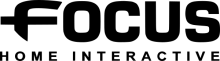












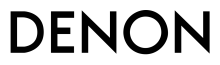





Properly Installed Electronics
Exclusive Design Services
You’ve always dreamed of having your own home theater. You love the idea of walking into your media room and immediately being greeted with a massive and mounted flat-screen TV, surround sound speakers, and all the latest electronics and video streaming gadgets. But while the idea is certainly intriguing, you don’t exactly have all the time in the world to research and build your own home theater design. After all, you’re busy doing other things; like running back and forth between work, your social life, and the NYC scene.
When you entrust your men’s cave or media room dreams with DTV, you can be sure you’re getting the best service and quality in the business.
If you’re sure you need a home theater but haven’t the slightest idea how to design it, the professionals at DTV can take care of it all for you.
Everything is Supplied
We’re Conscious of Your Space
Convenient Scheduling And Quotes
We Protect Your Floors
Complete Entertainment Integration
DTV specializes in integrating your entire entertainment system into the aesthetics of your home or business.
DTV Installations is the premier home and business media installation service in the Tri-State area, with additional services including audio/video integration systems, complete security solutions, shading systems, intercom systems solutions, and more.
Get FREE estimate today!
Our Featured Projects
Useful Info
Universal Remote Reprogramming, Remote Included - Only $449!
Guarantees and Features
- FREE estimates
- Factory trained and certified
- State licensed
- Over $2 million liability insurance
- 100% satisfaction guaranteed
- Protect your floors
- Authorized dealer and installer
- 5% discount for $10K+ projects
- BBB Accredited
- Repair all wall holes
- Extended warranty
- A+ rating on Angie’s List






















